“What are you working on?” Show your co-workers with Twitter-esque microblogging tools (but not Twitter)
We’ve seen the value of microblogging sites such as Twitter for sharing short ideas, links, and personal updates, but that kind of website is wayyy too public for business collaboration. (Think about all the secret projects, private sales figures, and other sensitive matters that you’d prefer everyone keep in nice, secure, private, trackable emails.) Nonetheless, there is a need for a new way to talk to colleagues — something informal, real-time, attention-based, and inclusive…. something a lot like, well, Twitter.
In all honesty, your people may already be using services such as Twitter, Facebook, and instant messages for intraoffice messaging to boost productivity and circumvent email, which is a crushing weight on most workers. (It’s also a closed system, where someone who might benefit from the information often gets left out.) While we’re confident that email will stick around, we support finding a way for workers to securely share more information under a broadcast model, and we support top management, HR, and IT in finding a way to facilitate this in a secure and controlled manner.
In a nutshell, microblogging services are the next big thing in employee communications. Think of it as ‘Twitter for the workplace.’ Imagine a system with all the benefits of Twitter, but designed in a secure fashion with business clients in mind. It might be free, it might be paid for, or it might be open source. Some software runs behind a firewall, and some is hosted outside, depending on your needs. Some microblogging applications have even been designed to work with Lotus and Microsoft SharePoint enterprise software!
There are many services vying to become the de facto ‘enterprise microblogging’ application. Here are the great qualities they all have in common.
- Unlike Facebook, there is no ‘reciprocal friending’ awkwardness… with microblogging, you lend your attention, not your friendship
- It’s broadcast-oriented communication, so you can follow someone in the organization you haven’t met
- Employees can search by keywords for projects that interest or affect them, much like Twitter’s hashtags
- It’s reply-optional, so is perfect for ‘FYI info’
- Microblogging clears the inbox by diverting informal communications out of email
- It allows people a way to collaborate rapidly, in real time
- It creates an archived knowledge base for new employees to read, unlike emails, which are designed to be private
Seems pretty fascinating all of a sudden, doesn’t it? If you are interested in learning a little bit more about what microblogging could add to your team’s collaboration, we have some great sites to share with you. These are some of the front-runners in the field.
Yammer — Yammer’s motto is ‘connect and share with your coworkers,’ and users constantly answer the prompt ‘What are you working on?’ It’s for people who share the same company domain name, and no one else. It comes in flavors for the desktop, BlackBerry, iPhone, IM, email and SMS, so it will fit seamlessly in with different employees’ favorite devices. Yammer is free when used informally, but there is a small licensing fee once the IT department gets involved.
Present.ly – Present.ly is a microblogging platform that is used by employees of CNET and The New York Times. For a small team, it is free, and web-hosted; if you wish to add more users, or use it behind a firewall, upgrade to a paid version. Present.ly has a Twitter-compatible API, so Twitter tools can be used on the system with just small modifications.
Communote – Secure microblogging for enterprise with hashtags, usernames, mobile access, and more. Communote is delivered as software-as-a-service. It has a limited free trial, and a paid business version.
SocialText’s Signal – Signal is available as part of the larger SocialText collaboration platform, but also as a stand-alone microblogging appliance. It can be hosted, or behind a firewall. Up to 50 users is free, and more will cost a small fee. Signal is interesting because it offers a server appliance that runs the software locally, meaning that you can run your own back-ups.
For more on career tips, check out these posts:
 Social Media and Employment |
 Stop Auditioning for Jobs! |
|---|
| Join Us On Twitter: |
|---|
 |
|---|
| Like Us On Facebook: |
|---|
 |
|---|





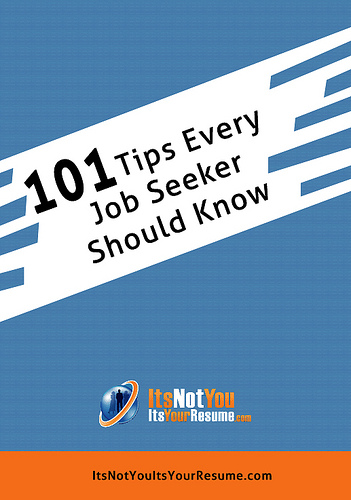



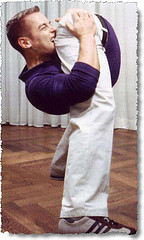
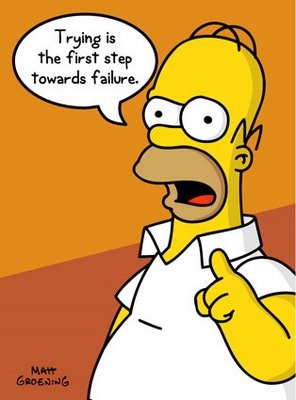
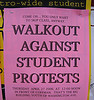
![Higher Learning Leads to Higher Earnings, Especially for Men [InfoGraphic] Higher Learning Leads to Higher Earnings, Especially for Men [InfoGraphic]](../4022/4340939642_374fbff6e3_m.jpg)
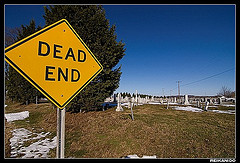




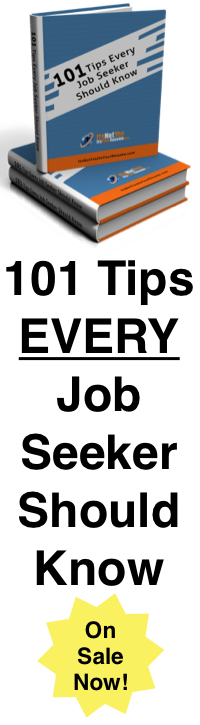
3 Responses to ““What are you working on?” Show your co-workers with Twitter-esque microblogging tools (but not Twitter)”